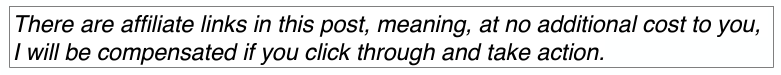Phonak has been a game-changer in the world of hearing aids, offering top-notch technology for those of us who need a bit of help with our hearing. These devices are designed to fit various lifestyles, but even the best tech can occasionally run into hiccups.
When you’ve got a Phonak hearing aid, it’s like having a little miracle in your ear, but knowing how to navigate common problems is key to making the most out of your device.
It feels like you’ve got to be part tech guru and part DIY expert to manage some of this stuff, but I promise you’re not alone in the journey.
This article tackles some of the usual suspects when it comes to Phonak issues, like those pesky connectivity problems or when you hear a random whistle in the middle of a conversation. Plus, we’ll chat about solutions and share a few handy tips to keep your device running smoothly.
Read on to uncover practical advice to make your relationship with your Phonak hearing aids a smooth ride.
Whether you’re just starting or you’ve been wearing them for ages, there’s always something new you can learn to boost your hearing experience.
Connectivity Problems with Phonak Hearing Aids
Bluetooth tech in Phonak hearing aids is a lifesaver when everything works smoothly, but sometimes it throws a wrench. Particularly models like the Phonak Audéo Marvel and Paradise, offer Bluetooth connectivity to smartphones and other devices.
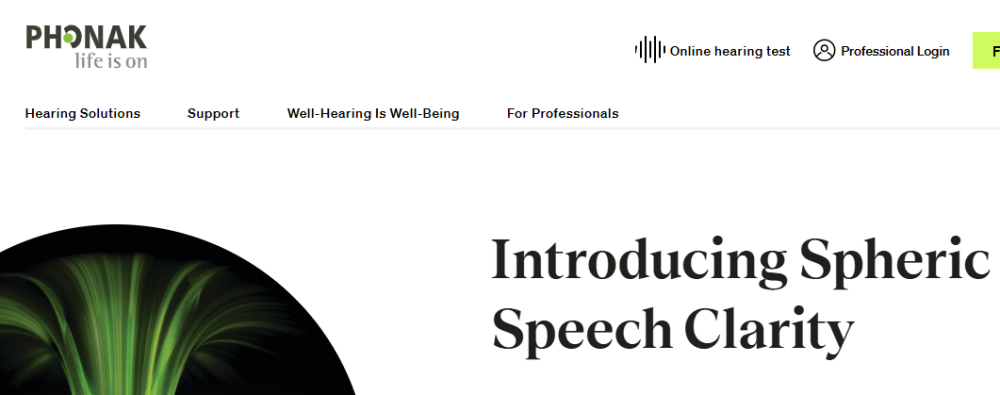
Pairing troubles?
Are connections dropping like they’re on a rollercoaster?
You’re not the only one dealing with this. These issues can put a damper on things, especially when you rely on your devices day in and day out.
Pairing can fail for a variety of reasons.
It’s like trying to connect with new music—it just doesn’t click without some intervention. Often, it boils down to software that’s past its prime or trying to connect with a device that isn’t fully compatible. Updating your device’s software is like giving it a fresh set of wings. It’s just a matter of diving into the settings and hitting that update button.
Dropped connections are another headache folks run into.
It’s as if your hearing aids are playing a game of hide and seek with your phone or tablet. These interruptions can usually be fixed by resetting the Bluetooth connection. It’s like restarting your router when the Wi-Fi acts up; it just works wonders.
For top-notch results, using the myPhonak app can be your secret weapon. This app isn’t just another icon on your phone; it’s a control center for fine-tuning everything to suit your world.
Re-pairing your devices using this app can often cure those initial connection headaches. Plus, it’s got nifty features that let you tweak settings without needing a PhD in tech.
Recommended Reading: What Are The Best Hearing Aids For Hunters?
Managing Feedback and Whistling Noises On The Phonak Hearing Aids
Feedback in hearing aids is like that unexpected screech from a microphone when you’re too close to a speaker. It’s annoying and distracts from what you really want to hear. If your Phonak aids are giving you the high-pitched treatment, there are a few things you can do to get back to clear sound.
One of the common culprits is improperly fitted domes or earmolds.
It’s like wearing a shoe that’s either too tight or too loose—it’s just uncomfortable and can cause all sorts of issues. Make sure your devices have a snug fit. Take a look at the video below to see how to properly wear your hearing aid device.
If things still sound off, a visit to your audiologist for a fit check can work wonders.
Another thing to look out for is earwax buildup. It’s a bit of a sticky situation, literally.
A bit of ear maintenance goes a long way—cleaning your ears and making sure your hearing aids are wax-free is key.
Sometimes the volume might just be set too high, leading to that feedback loop. Adjusting your volume to find that sweet spot where you hear clearly without the whistle is essential. I always recommend starting low and gradually nudging the volume up until everything feels just right.
If you’re still plagued by feedback after trying these tips, it might be time to consider a professional tune-up.
An audiologist can precisely adjust your hearing aids, ensuring they’re calibrated perfectly for your needs.
Battery and Charging Complications Associated With Phonak Hearing Aids
Phonak hearing aids are like those trusty gadgets you can’t live without—until they run out of juice faster than you’d like.
Battery troubles can turn your smooth sailing day into a bit of a hassle, but don’t worry, I’ve got some tips to keep the power flowing.
If your hearing aid batteries seem to drain quicker than a sink with a leaky faucet, it might be an issue of quality or even how you’re storing them.
For traditional battery models, investing in high-quality batteries is a must. Store them in a cool, dry place to maximize their lifespan. It’s a simple trick, but it makes a huge difference.
Rechargeable models sometimes face a different battle. Read my article on the best batteries for your hearing aid.
Ever had them just refuse to charge or hold a charge?
It’s usually down to the charging dock or battery itself. Make sure your charging station is clean and free of dust—this little step can prevent most charging hiccups.
For a deeper clean, gently wipe down the contacts with a dry cloth every so often. If charging problems persist, don’t hesitate to contact Phonak support. They’re the experts in diagnosing whether it’s the battery or something else.
Remember, your hearing aids are workhorses that need proper care to perform at their best. Following these tips will help ensure that you’re not left in the silent dark.
Addressing Sound Distortion and Interference With Your Phonak Hearing Aid
Sound distortion can make everything sound like a bad radio tune—with lots of crackles and unfriendly pops. It’s not ideal when you’re trying to catch every word in conversations or enjoy music at its best.
Environmental factors like humidity are sneaky culprits.
Moisture can sneak into your hearing aids and mess with their internal components. Keeping them dry is crucial. Consider investing in a dehumidifier for your hearing aids to avoid these issues.
Dust can also do a number on your devices. Regular cleaning, especially around the microphones and receiver, can keep sound clear. It’s a quick habit that pays off in sound quality.

Consider picking up one of the fastest hearing aid drying kits from Amazon.com.
Sometimes the internal components themselves are the problem. If you’ve done the cleaning and drying but distortion persists, this might be your cue to consult your audiologist or Phonak technician.
These pros can diagnose whether the issue stems from a malfunctioning part that needs some TLC or a replacement. Don’t shy away from leaning on professional expertise—sometimes it’s the best route to getting things back on track.
Navigating Difficulty Adjusting Device Settings On Phonak Hearing Aids
Adjusting your hearing aid settings shouldn’t feel like solving a Rubik’s cube, but with the increasing tech features in modern aids, it can get a bit confusing.
Many users find app-based controls a bit of a challenge at first. If you’re struggling with the myPhonak app, you’re not alone. It’s all about getting familiar with its features and understanding the layout.
Start by exploring the app when you have some downtime. Experimenting with settings when you’re not in a hurry helps. This way, you’ve got time to understand what each feature does and how it affects your hearing.
If you’re not big on app experimenting, don’t hesitate to reach out to your audiologist. They can give you a rundown on how everything works or even help fine-tune your settings to fit your lifestyle.
Sometimes, just a little guidance is enough to turn confusion into confidence. Making a few trial-and-error adjustments could lead you to discover your ideal setup.
Don’t underestimate a good old-fashioned manual either.
Yes, those paper ones. They’re less technical than they look and can be goldmines for step-by-step solutions.
Remember, these features are there to make your hearing experience better, not to baffle you. A bit of time spent getting to know the technology can go a long way in enhancing how you engage with the world.
Sharing Personal Experiences with Phonak Aids
Using Phonak hearing aids in real life offers plenty of insights, and hearing from a fellow user can be comforting and educational. As someone who wears a Phonak Audéo, I get the highs and lows that come with these devices.
Living with significant hearing loss in one ear, my Phonak aid acts like a trusty companion. Read my story here. While it’s a blessing most days, I’ve had my fair share of connectivity issues.
No need to sweat it though, because a quick cleaning routine usually sort things out.
Experience taught me the value of regular maintenance. Small habits like daily cleaning and keeping everything up-to-date help avoid larger issues down the line. It’s all about embracing these gadgets as part of your daily life.
I keep my hearing aid in its dryer when not in use. I make sure to change the wax filters at least every 3 months.
Sometimes, I chat with my audiologist about adjustments. These conversations are often enlightening. You learn the nuances of settings and how they impact your hearing, making you feel more in control.
Remember, if there’s ever a bump in the road, you’re not alone. Many have traveled this path and emerged with valuable lessons to share. It’s all part of living with advanced hearing tech and getting the most out of what it can offer.
Recommended Reading: Vivtone Rechargeable Hearing Aids Review
Expert Tips to Prevent Common Hearing Aid Problems
Keeping your Phonak hearing aids in tip-top shape involves a little bit of proactive care, just like any prized gadget.
Regular maintenance is your first line of defense against issues like battery drain or sound distortion. Make cleaning part of your daily routine. Dust off your aids, focus on the microphone area, and check for any wax buildup.
Software updates aren’t just for fancy gadgets; they matter for hearing aids, too. Keeping your devices and the myPhonak app updated ensures you’re getting the best performance.
Professional checkups can’t be overstated. Regular visits to your audiologist for a tune-up will catch potential problems before they become headaches.
Store your hearing aids properly when they’re not in use. Invest in a good case, preferably one that protects them from moisture and dust.
If your aids are rechargeable, ensure the charging dock is functioning well. A quick clean now and then keeps charging hiccups at bay.
For traditional batteries, consider how you store them. A cool, dry place is ideal to maintain their longevity.
Finally, don’t hesitate to lean on the community and professional support. They’re great resources for tips and troubleshooting help.
Conclusion: Ensuring a Satisfactory Phonak Experience
Wrapping up, the journey with Phonak hearing aids is all about finding balance between tech and comfort. These little devices can make a massive difference in how you engage with the world, but they do require some TLC.
Whether it’s fine-tuning the app settings, managing battery life, or tackling unexpected feedback noises, approaching each issue with patience can make all the difference.
Remember, every challenge is a step toward mastering your device and enhancing how you connect with everything around you.
It’s reassuring to know that resources are aplenty—from audiologists ready to adjust your settings perfectly to the supportive user community sharing tips and experiences.
Regular maintenance and a good understanding of your aids will go a long way in preventing common problems.
In this journey, you’re not just using hearing aids; you’re optimizing them to enrich your life fully.
May your Phonak experience be filled with clarity, connectivity, and comfort in every hearing moment.
Happy Hearing And Do Take Care
Until Next Time.
Kind Regards
Roopesh